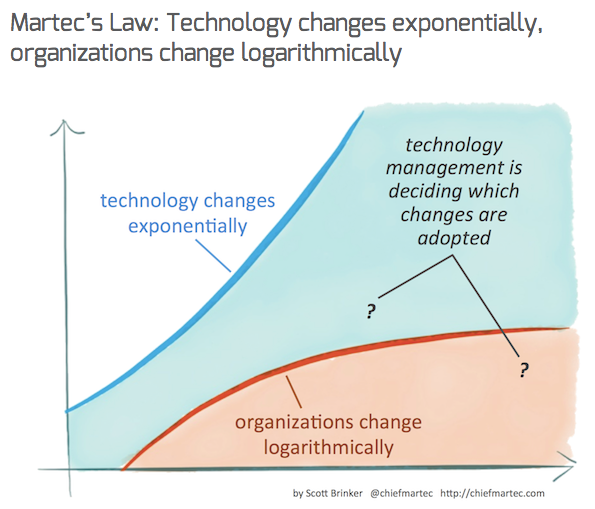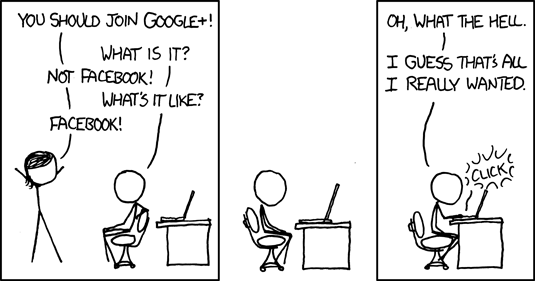This is a response post to Scott Brinker’s recent post on the gap between how technology changes and how organizations change. Â Below you see Martec’s Law.
What’s a logarithm, and is Brinker right?
Now, first of all, this sent me searching for a refresher course on logarithmic functions (Khan Academy has a nice video on the topic). Â After thinking about it for awhile, I don’t know if I agree or disagree with Martec’s Law. Â I agree that it accurately observes a gap between technology and organizational change. It certainly feels like the pace of change increases while organizations struggle to keep up.
However, recognize that exponential and logarithmic equations are the opposite of one another. Therefore over time (x axis) the curves will move away from one another as the exponential slope increases and the slope of the logarithmic function flattens. This would mean that the gap between technology change and an organizations ability to  respond is widening – dramatically so.
I really struggle with this assertion. One one hand it is true. Things are more complex than they used to be. For example, 50 years ago fixing an automobile was rather straightforward and a home mechanic had a decent shot of fixing problems. Today, automobiles are largely computerized machines. Without the right software and training it’s difficult to troubleshoot and fix an array of automobile sensors and components. Â On the other hand, I’ve seen quotes from the 1900s saying that the bicycle is ruining human nature. I’ve seen quotes before that complaining that the printing press is ruining the human condition. Â Given a longer date range, it seems to me that Martec’s Law would have produced a situation where organizations are hopelessly lost without a clue of how to harness technology for business. Â However, that’s not what I observe. I see some companies that are leading change within their industries. I also see companies that continually struggle to adapt. Â Companies that can adapt thrive; those that can’t wither and die.
@iamreff’s Law
For me, whether or not the equations of change are exponential, logarithmic, linear or sinusoidal isn’t important. What’s important is these laws are not immutable and organizations have the ability to improve their ability to adapt to technology change.
[important]
@iamreff’s Law
Organizational adaptivity is not a constant;
organizations can improve their ability to react to technology.
[/important]
Improving Organizational Adaptivity
So organizations can improve their ability to react to technology, how can they do this? Well, I don’t have miles of experience on this topic, but it’s a subject that holds my ongoing interest. I’ve seen two general schools of thought when in comes to activating employees as part of a corporate innovation program:
- Dedicate a percentage of all employee time to innovation
- Dedicate staff to innovation
Google is a popular example of option #1. They offer employees the ability to dedicate 20% of their time to innovation – although I’ve heard this may not be commonly practiced now that Google is a “grownup company” now. Fidelity is an example of option #2. They have a dedicated lab, FCAT,  focused on emerging technology and even primary research. Which option is best for your organization will depend on a number of factors – you might even use both methods.
Tactically, How do companies drive innovation?
Here are some efforts companies adopt to increase innovation:
- Data – Build teams to collect, analyze and report data to those that can use it for decision making
- Crowdsource  – include customers in ideation
- Empower – involve employees in the innovation process
- Openness - transparency helps keep the innovation evaluation process free from office politics
- Testing – test solutions with customers – the results will validate (or challenge) internally held beliefs
- Results – share results and not just the successes. Companies can learn from their failures too.
These tactics will help drive a culture of innovation. Fully embracing an innovation culture requires an executive champion, likely the CEO – without this support, innovation efforts are likely to stall.
Measuring Innovation?
I believe organizations can drive innovation. One thing I do not know is: How do companies measure their corporate innovation readiness? Â Certainly one can measure the results, but is there a way to measure the organization?
Love your thoughts on that.